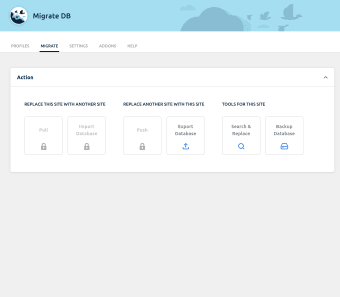Free WordPress migration plugin
WP Migrate DB is a free migration plugin that lets you transfer your WordPress database, much like Duplicator Pro, UpdraftPlus Premium, and All-in-One WP Migration. There are three easy steps to follow, easing the process of exporting your data. For the most part, it searches and replaces values in serial arrays, ensuring that none of the data ends up corrupted.
The free version lets you draw data over a section at a time, while the Pro edition does a full migration of all your files and media. The latter also offers support for command lines, while the developer will also assist you via email. At the end of the day, you’ll need to decide whether the free version covers enough features to aid you.
Migrate your WP database
If you’ve ever been involved with transferring files and media from or to a WordPress site, you’ll know that it can turn out to be a nightmare. WP Migrate DB attempts to make the process simpler so that you can sit back and watch it happen with ease. There are three basic steps, namely, finding the relevant data, transferring the SQL, and importing the content in the new database.
Identify and replace strings
How WP Migrate DB works is by hunting down serialized data and unserializing them. It works through it by using search/replace technology before placing them back in a serial format again. The new data is placed in the new database, which completes the migration process. So, in effect, it breaks it down and builds it up again on the other side.
The full effect
There’s only so much you can do with the free version, and you’ll need to upgrade to Pro to unlock all the features. Besides developer support and full migration, you’ll also have access to multisite tools. You can choose which tables and posts you want to exclude if you don’t want to copy the entire site over.
Moving your data over to a new site
WP Migrate DB works well if you want to migrate your site over to a new database, as long as you understand how strings work and how the search/replace function operates.
While the free version is enough to help you, the Pro edition will make the work easier to manage.